WELCOME TO HOTEL 9 COIN BOOK NOW PAGE

Step 1: Go to the menu bar and click the "book now" menu.
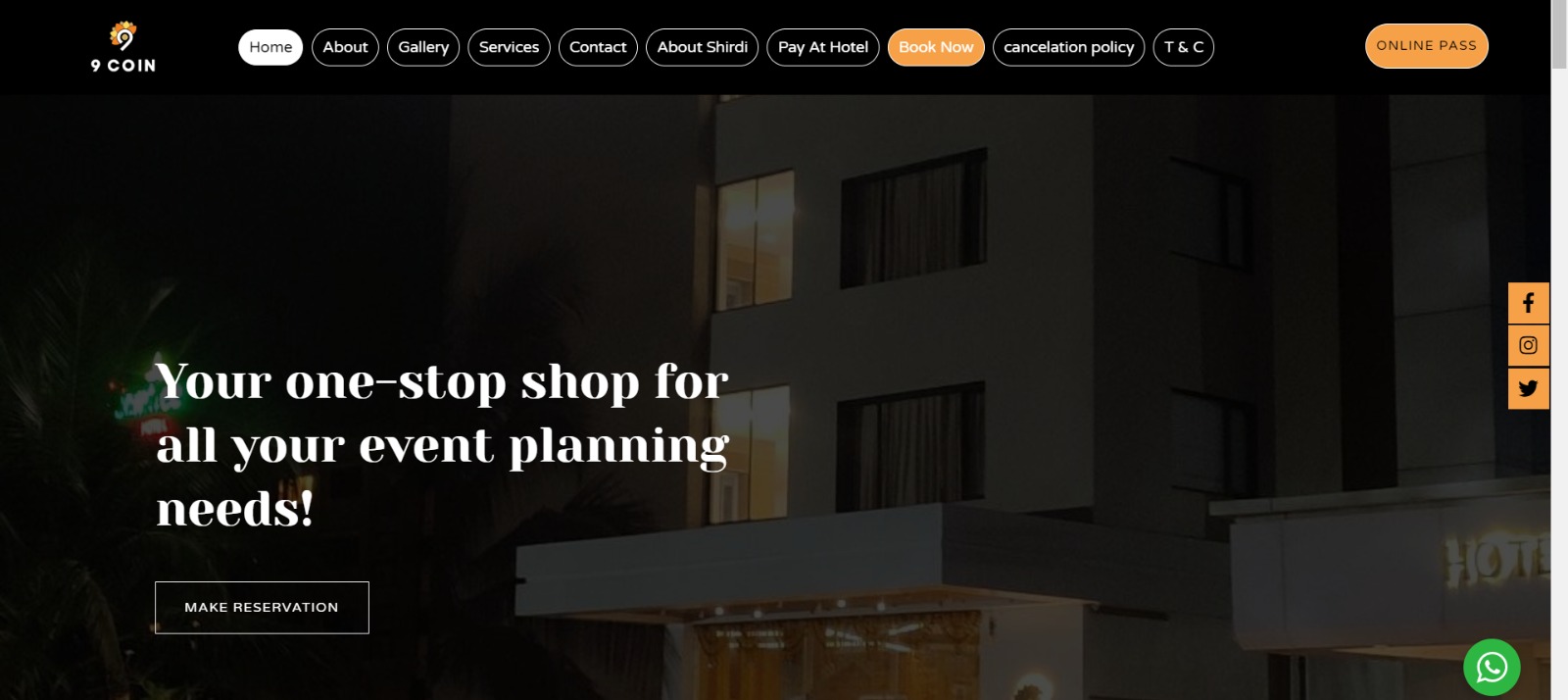
Now you are on the "book now" page.
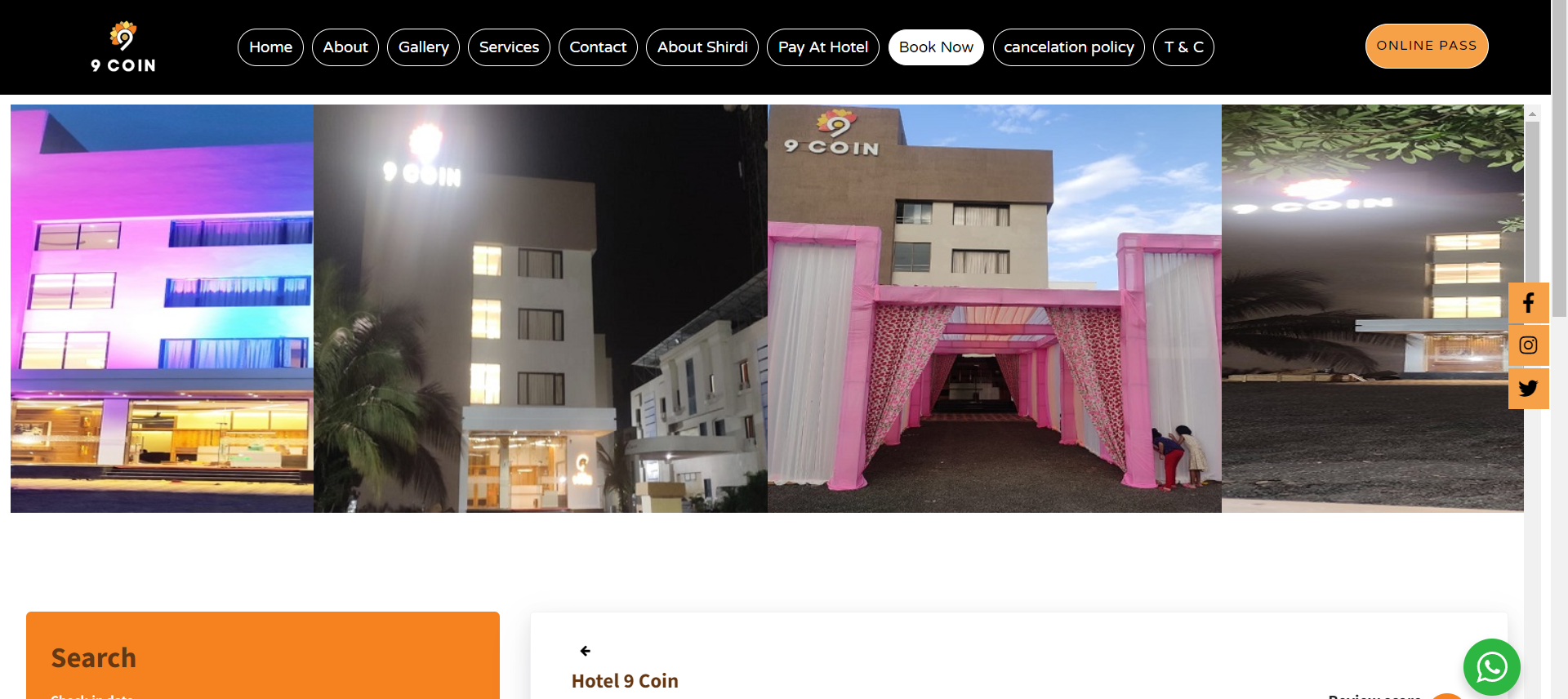
Step 2: Scroll down a little to find a search form where you can enter your check-in date, check-out date, and the number of nights of your stay. By filling out this search form, you can see if the room you want is available by clicking on "check availability."
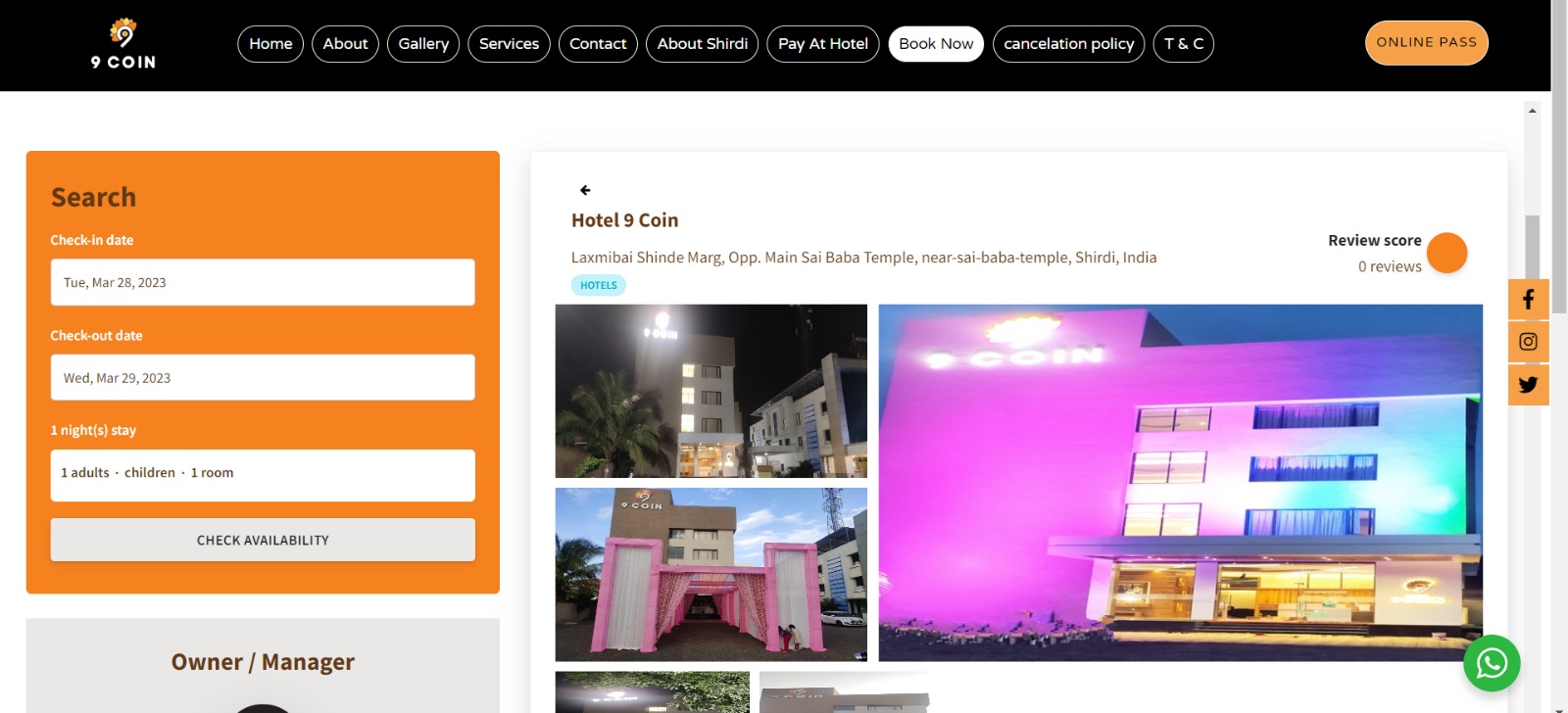
Step 3: Scroll down a little further to find the different types of rooms, their packages, their amenities, and all the room details, and book the room accordingly.
Step 4: How to Reserve the Room You've Chosen
Step 4.1: As an example, I will reserve an executive suite room.
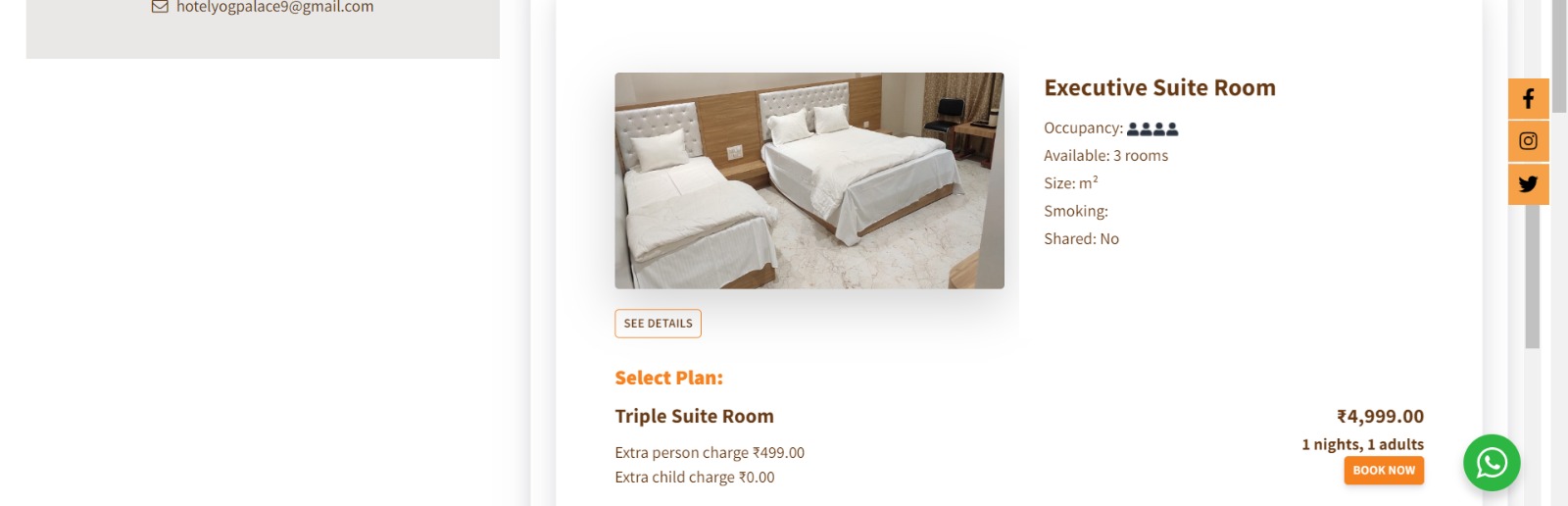
Step 4.1.1: By pressing the "Book Now" button, you will be taken to the next page, where you can see your booking details as well as the price.
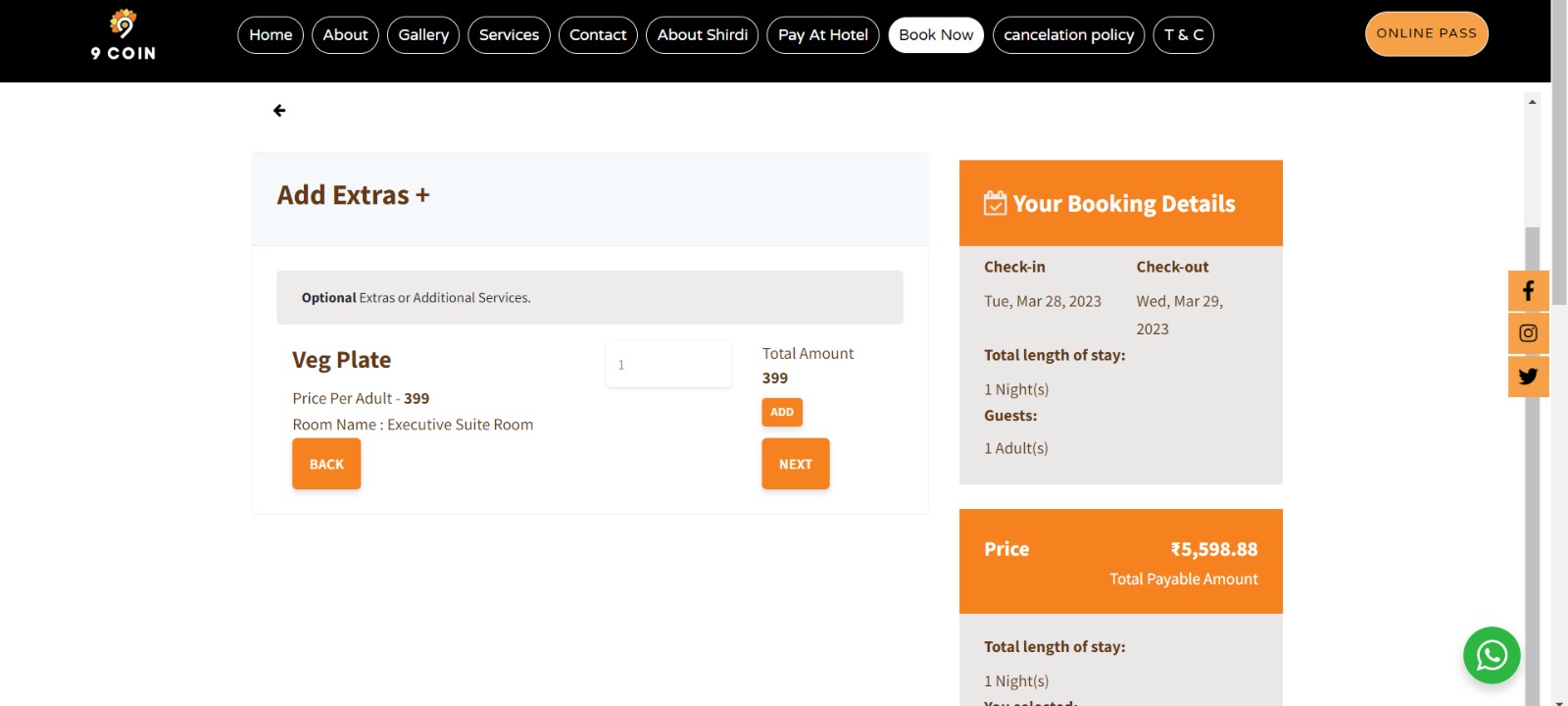
You can also add Additional Services if you want by clicking the Add button.
Step 4.1.2: Then click the Next button, and you'll see Booking Checkout.
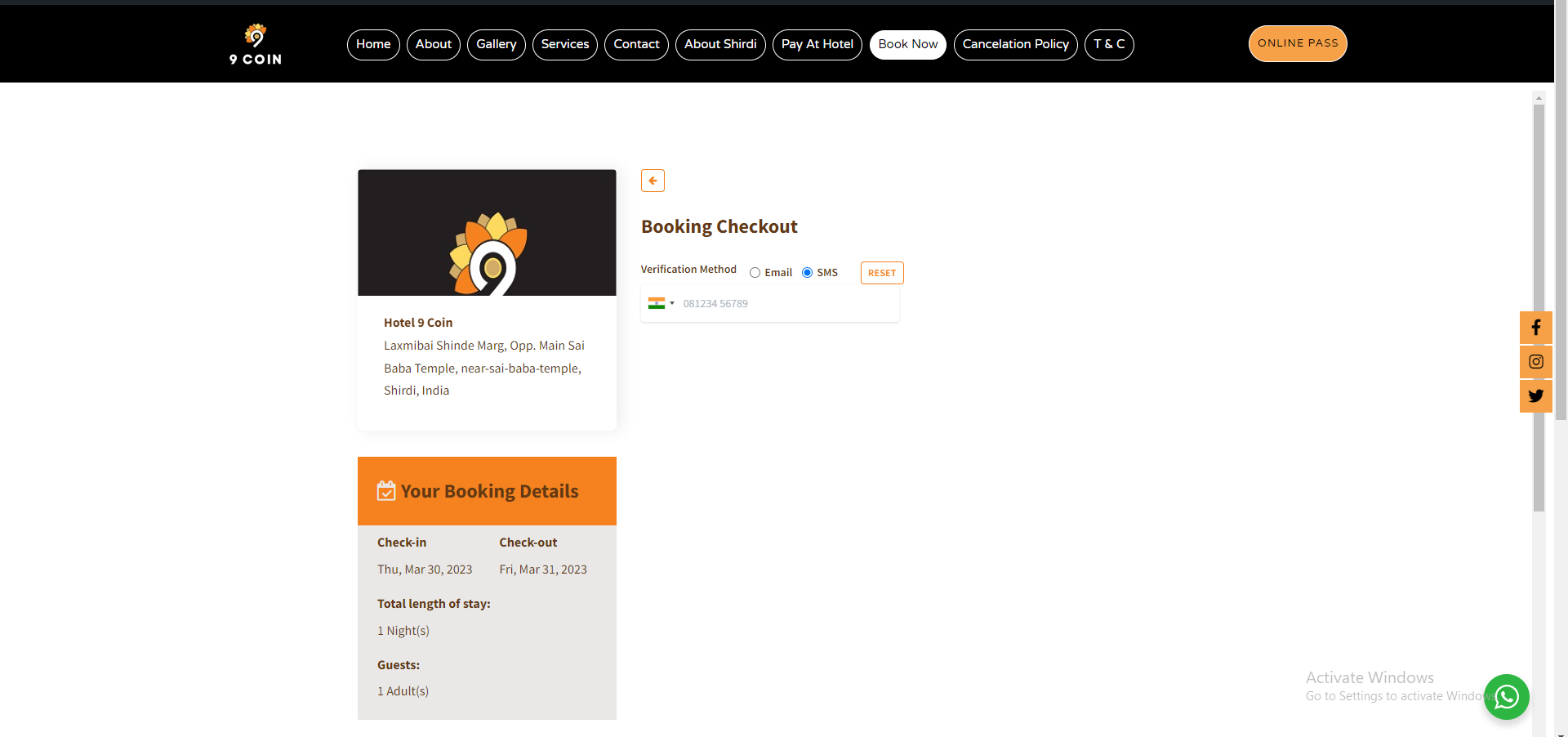
Here you will see the verification method email / SMS
Here I will add my phone number by clicking the SMS option.
Here I will add my phone number by clicking the SMS option.
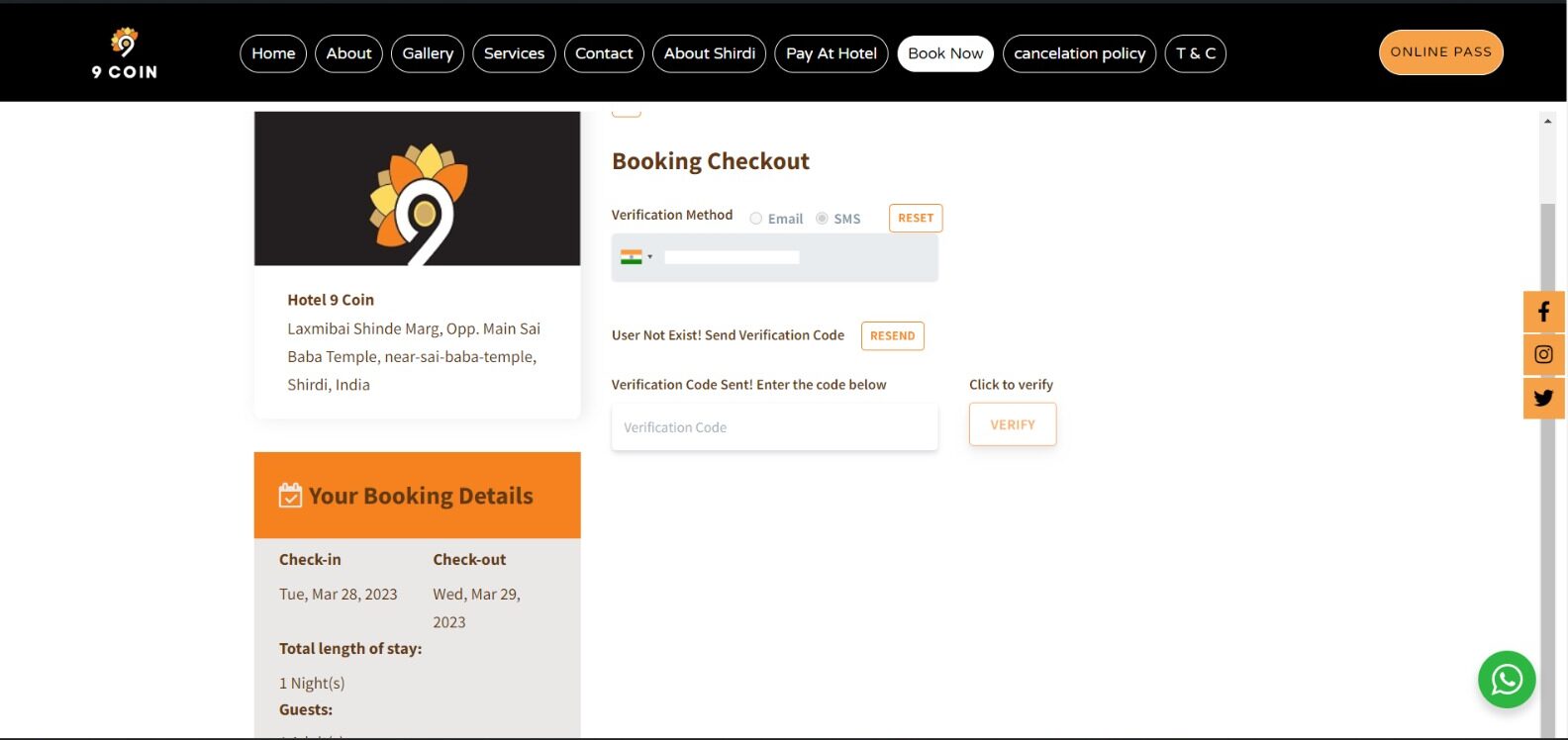
Then you'll see User does not exist. Send a verification code, and you'll see a "resend" button. Click that. After clicking, you will be given a verification code. code in the box, then click Verify.
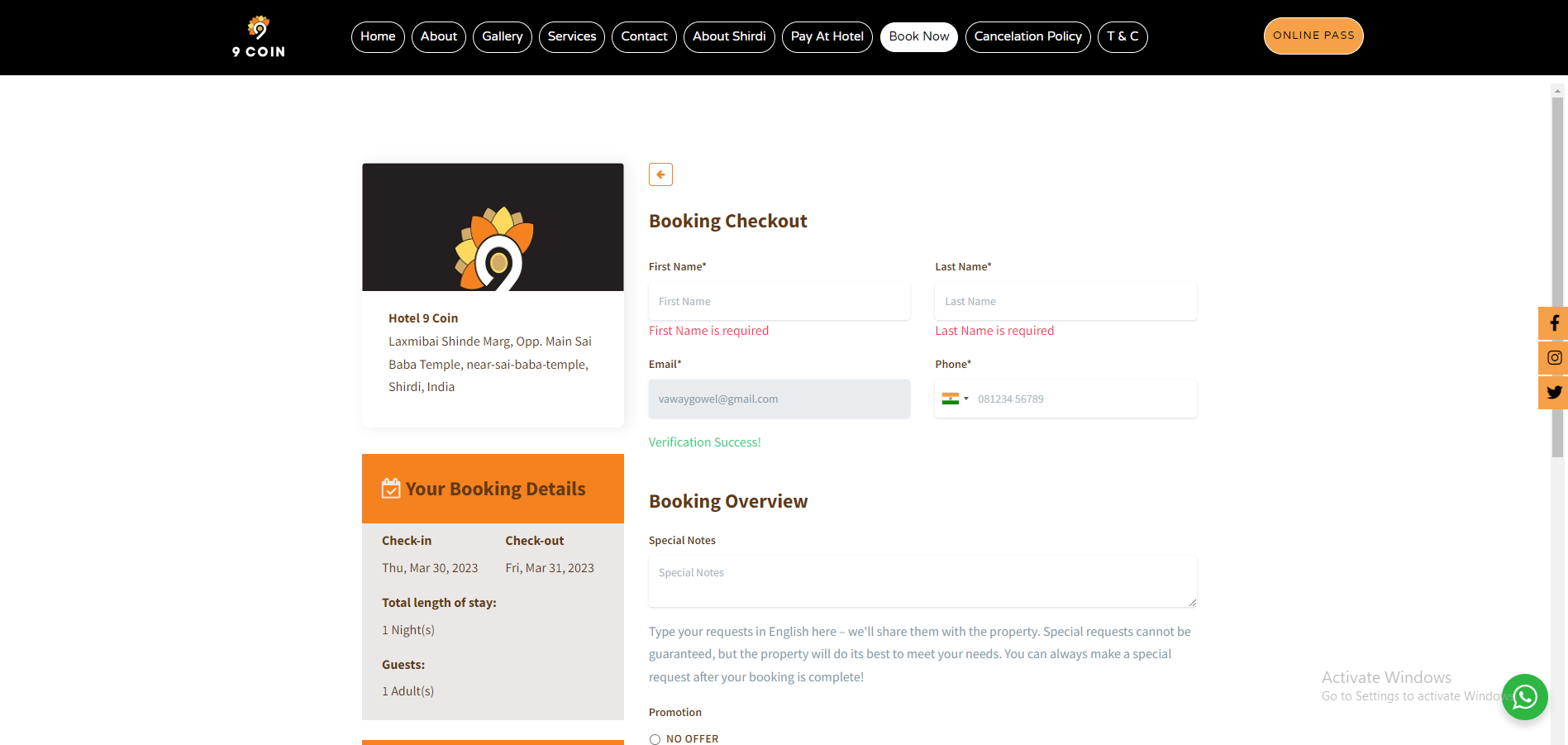
Step 4.1.3: Next, locate the Booking Checkout form and complete it.
Then, scroll down to see the booking overview. Please leave a comment below to let us know what you think.
Then, scroll down to see the booking overview. Please leave a comment below to let us know what you think.
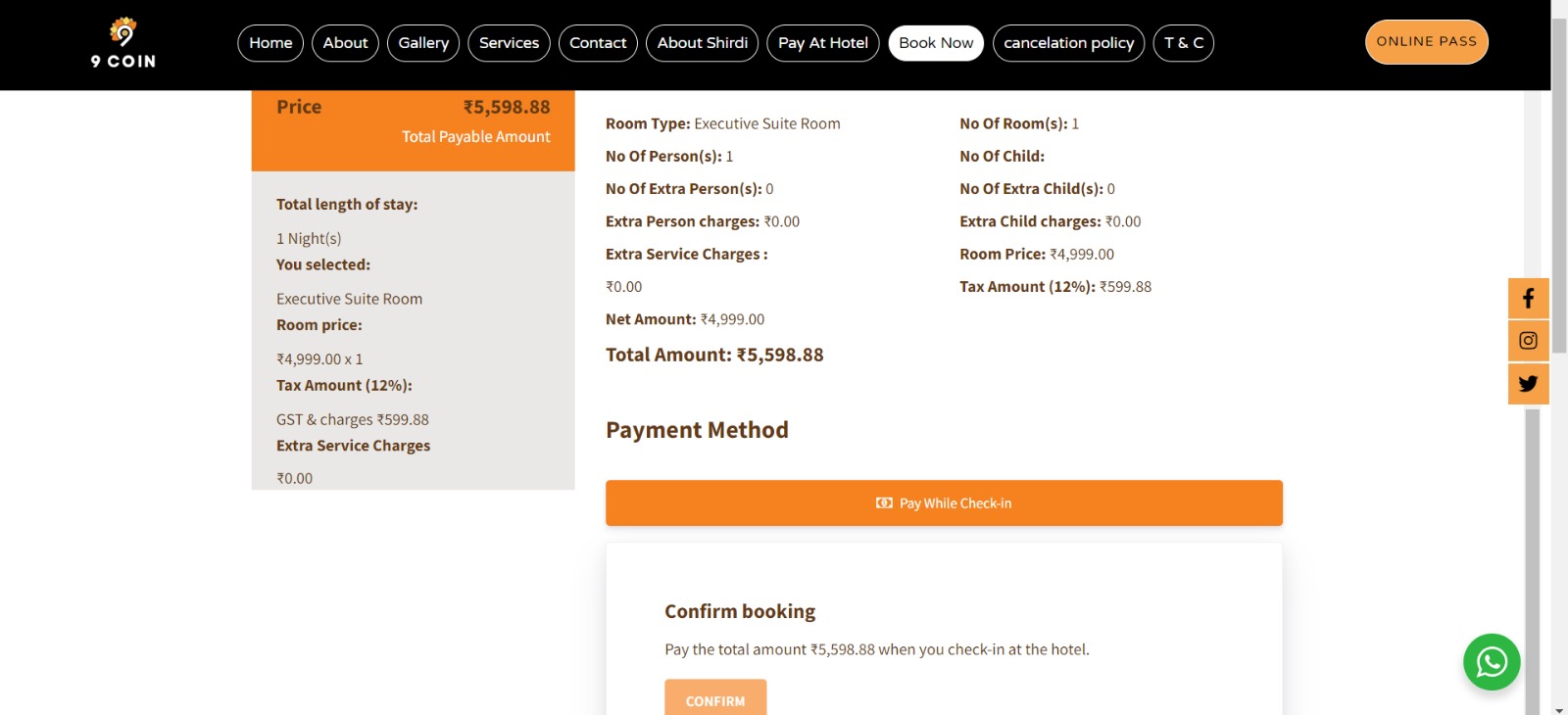
Then you'll find your reservation information.
Below that, you will find the payment methods.
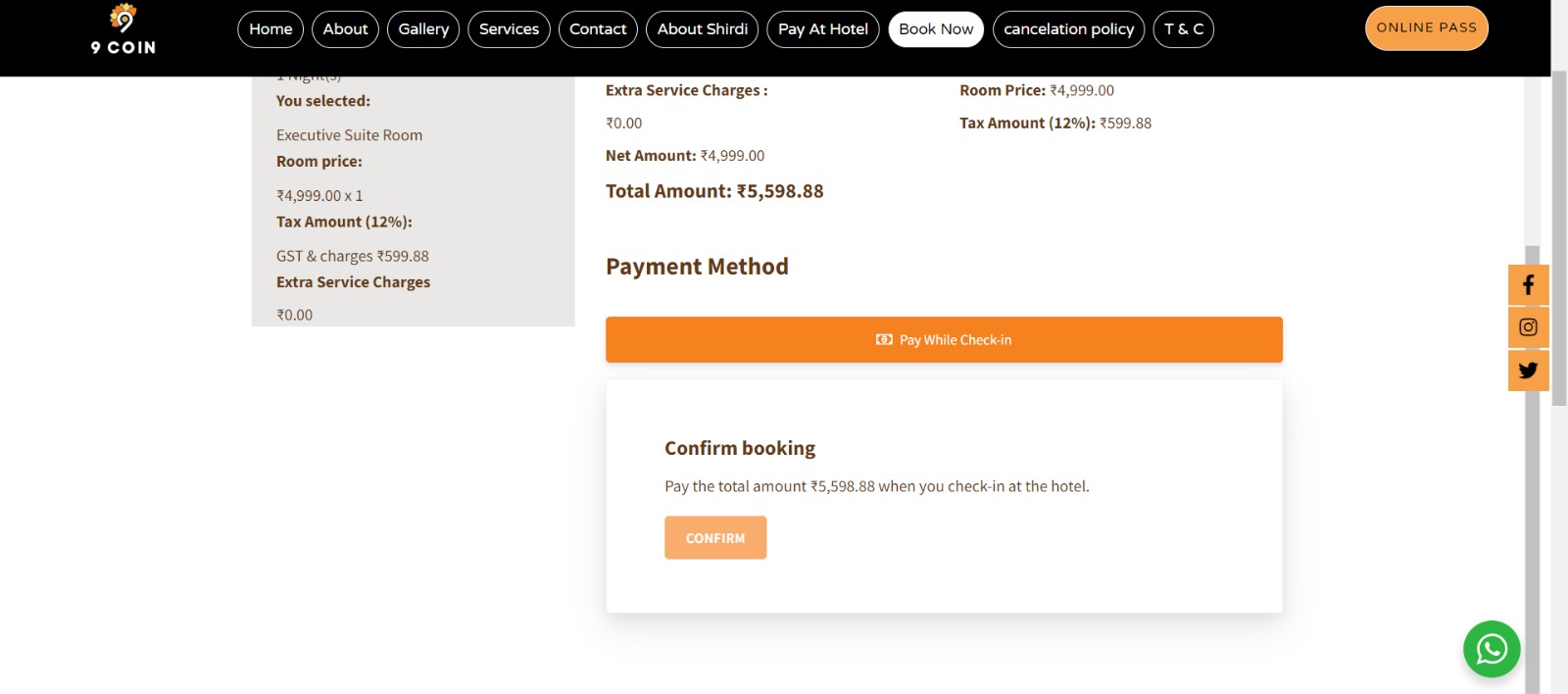
I'll select "Pay" while checking in here.
To confirm your reservation, click the confirm button.
And done! You have booked your desired room...
To confirm your reservation, click the confirm button.
And done! You have booked your desired room...



